Time for a new Brenda Photo Challenge! The theme is Flip That Photo, picked by the current challenge hostess, Cindra of Knits & Pics & Favorite Things. Thank you, Cindra, for challenging us to stretch ourselves by changing our digital images with photo editing techniques!
Cindra and I provided some tutorial coaching on our blogs during the past two weeks. It will be exciting to see what the participants have learned and will be presenting. I had a grand time teaching myself how to do layers in Photoshop Elements and creating some transformed photo images. I hope my visitors enjoy my entries!
I have three examples to present, all using the same layering technique. In each case, I took one of my photographs and layered it with a decorative background, resulting in a merged and transformed image.
Example #1 – This is a scenic picture I took in November of the Kentucky State Capitol building in Frankfort, Kentucky. By itself, it is a lovely picture, taken on a bright and sunny day.
Cindra and I provided some tutorial coaching on our blogs during the past two weeks. It will be exciting to see what the participants have learned and will be presenting. I had a grand time teaching myself how to do layers in Photoshop Elements and creating some transformed photo images. I hope my visitors enjoy my entries!
I have three examples to present, all using the same layering technique. In each case, I took one of my photographs and layered it with a decorative background, resulting in a merged and transformed image.
Example #1 – This is a scenic picture I took in November of the Kentucky State Capitol building in Frankfort, Kentucky. By itself, it is a lovely picture, taken on a bright and sunny day.

But government buildings can be rather stuffy in nature. And there were no pretty clouds in the sky that day, resulting in a static image. So what would happen if I merge this photo with a peach-colored scrapbook paper that has a distressed floral motif? Let’s find out!
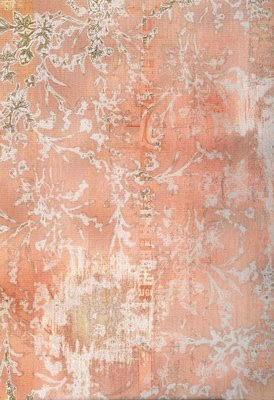
With a hard light layer at 100% opacity, I got a jazzed up image with a bit of surreal flair. Pretty cool, huh?
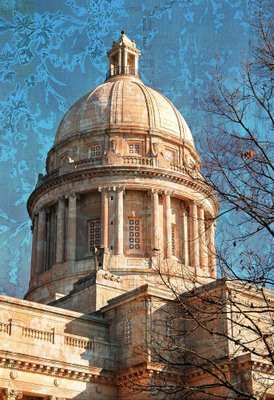
Example #2 – This is a picture of an antique horse weathervane that I took a couple of years ago at the Shelburne Museum in Vermont. The weathervane display was in the Round Barn visitor center, and the lighting was so poor that I had to resort to using a flash. This image is straight out of the camera with no adjustments. I think it has a rather dismal photographic quality, and it was certainly worthy of deleting. But I liked the folk art shape and decided to keep the image in my digital library.

So is there a chance to redeem this particular image by layering it with a textured background? I chose a scrapbook paper image with good tonal qualities and floral imprints which provide some movement.
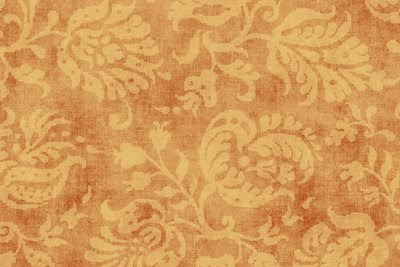
With a difference layer at 100% opacity, look how personality has emerged from this tricked out pony! The combined image turned out way cooler than I would have ever imagined.
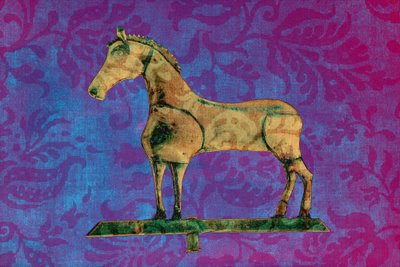
Example #3 – I took this photograph of a barn cupola at the Hancock Shaker Village in Pittsfield, MA. The overcast, rainy sky did nothing to complement the grey structure. Except for the shape of the cupola, this picture is truly dull and boring. Yawn!

So how can I make this image interesting? If ever a picture needed texture and a little color, it is this one. Fortunately, I remembered a scan I did a while back of a favorite Bali fabric with brown spots. The rest, as they say, is history.
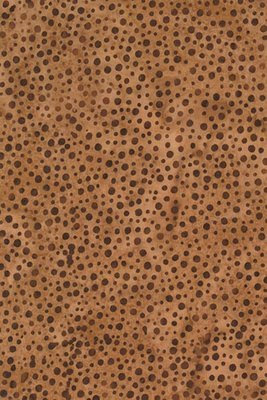
After applying a pinlight layer at 65%, I was blown away when I saw the merged image. It is raining spots on the rooftop cupola! This one makes me giggle because it turned out so incredibly funny!
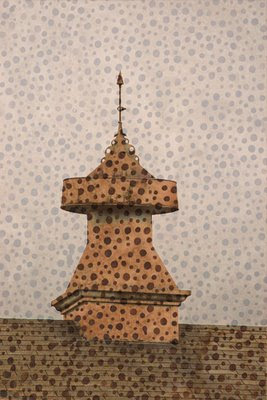
So, I finally learned how to use layers in the past couple of weeks and carefully thought about how to combine images that can complement each other. And, I was able to transform my photos (two of them very sad, sad pictures) to make them more interesting, unique, and artistic. I loved this photo challenge!

OHMYWORD!!! (slinking out the back door of the building)...Hahahahahah.....I could Never do this in a gazillion years!!! These are great sweetie!! And you're Right...they can make a photo Fun!!hughugs
ReplyDeleteThese photos are so much fun Donna. I don't know how to do this one but I love it! The one with the spots is so cool! It really was a fun challenge and has gotten me to explore my photo programs some more! Thanks for your tutorials this week!
ReplyDeleteBRAVO!!!!!!!
ReplyDeleteIncredible!!!
Fantastic!!!
I'm so glad you had fun, and shared with us, Donna. Your love of photography shines! :)
I love the layering and the changing of the colors! You are so right, so much more fun and interesting! I am going to have to try this.
ReplyDeleteI love the effects!!! The tricked out pony is my favorite, I like how the textures of the photos seem to jump out at the viewer. This has been so much fun!
ReplyDeleteWow! I'm really impressed with all you can do on your photographs! I would really love to learn how to do that type of layering.
ReplyDeleteThanks for entering my giveaway & you will certainly get your name thown in the hat a couple extra times! Good luck!
Hugs,Sherry
Very nice, Donna! I especially like the way the cupola turned out!
ReplyDeleteI did one! Yours however are AWESOME as always ... who said you can't teach an old dog new tricks? *woof*
ReplyDeleteYou made each photo far more interesting with the layers you chose.
ReplyDeleteI'm so impressed! When I come to help you in the garden will you teach me how to do all this? LOL
ReplyDeleteVery interesting effects! I just love the dotted one.
ReplyDeleteI love what you did with the capitol building Donna! Very cool.
ReplyDeleteWow! These look fab!!
ReplyDeleteThank you so much, everyone, for you sweet comments! This was a great project and now I am feeling a lot more confident about Photoshop. I might do a tutorial on this technique later on, if people are interested enough in it.
ReplyDeleteVery nice. The layering adds quite a nice effect to the photos!
ReplyDeletewow!! i am so impresed, what amazing ideas!! I love them!!
ReplyDeleteWhat fantastic effects you gave your pictures. Very interesing and eye catching.
ReplyDeleteHugs OO
Are you guys still shovelin' that mulch? It's sure pretty here, hope it is there. ((HUGS))
ReplyDeleteSo this is really cool! Looks great!
ReplyDeleteThanks for your visit on blog :)))))
I keep coming back to look at your beautiful photo's! :)
ReplyDeleteHope that pain shot in your knee gave you much needed relief. ((HUGS))
You rock Ms Donna!
ReplyDeleteAmazing! Just amazing
Donna, I love what you did with your photos! You've inspired me to try to experiment with some of mine.
ReplyDeleteBlessings!
Nita Jo
Hi Donna,
ReplyDeleteI would really like to know where you got the scrapbook peach texture background featured in example #1. It's so beautiful, I would love to use it on my blog.
With Appreciation,
Miss Penny